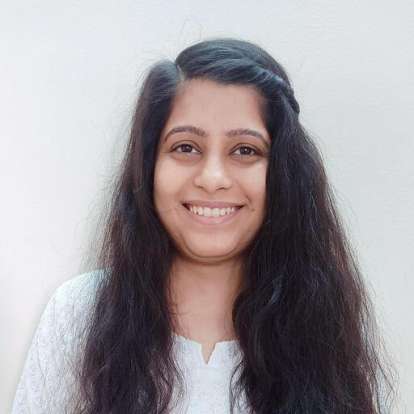It’s a busy day, and you’ve got invoices to send out. But instead of a quick process, you’re pulling data from multiple apps—customer details, pricing, job specifics—then copying, pasting, and formatting everything to fit your template. It’s time-consuming and tedious.
With Quickbase's Document Creation feature, that changes. Now, you can pull all your data into a ready-made, perfectly formatted document directly within the Quickbase app—no extra steps needed! Just a faster, smoother way to get things done.
Quickbase's Document Creation: What You Should Know
So, what exactly is Quickbase’s Document Creation? Think of it as your go-to tool for making docs, fast. Want to generate a report, invoice, or proposal? Just pull the data from your app and hit generate. No more manually copying info or dealing with clunky exports.
You can create PDFs, HTML, and Word documents directly from your live data, all with just a few clicks. And the templates? They’re fully customizable. You control the layout, style, and branding, to make every document just feel right—whether it’s for internal reports or client-facing proposals. It’s easy, it’s fast, and it’s reliable.
Features You’ll Actually Want to Use
You’re wrapping up a construction project, and it’s time to send the client a detailed progress report. Normally, you’d export data, format everything manually, and adjust the layout until it looks just right. But with Quickbase’s Document Creation feature, you can pull up a pre-built template and generate it in seconds. No more fussing with formatting or switching between apps. Here’s how it works:
1. Template Creation & Customization
Designing templates in Quickbase is straightforward. Add text, images, field references, and even charts or reports to create a layout that works for you. The templates control how your data is displayed, and you get different output formats (like PDF or Word). So, if you want a template that pulls in specific fields or shows a series of steps, you can create it exactly that way.
2. Document Generation Options
With the Document Creation feature, you can generate documents directly from the Quickbase UI or automate the process in your workflows. Need to send a report via email? Use Quickbase’s custom email feature to attach a PDF version right from the platform.
3. API & Workflow Integration
If you’re looking to get even more advanced, Document Creation plays nicely with Quickbase’s API. This means you can integrate document generation into custom workflows, automating the process end-to-end. And with Pipelines, you can set up these actions to run automatically—imagine generating and distributing a report every Friday, no manual intervention needed.
4. Built into Quickbase
Since Document Creation is native to Quickbase, you don’t have to worry about integration headaches or inconsistent formatting. Everything operates within the same secure, reliable environment that Quickbase users already trust.
Things to Keep in Mind
Ready to get rolling with Document Creation? Here’s what to keep in mind to make it work best for you. Quickbase designed this feature to be super flexible, but a few factors can affect how you design and use templates.
- Size Limits: Each document has limits on size and complexity to keep things running smoothly. Keep your designs simple to ensure they render correctly, especially in Word.
- PDF vs. Word Formatting: PDFs support more complex formatting, while Word documents might lose some styling. For simpler use cases, like contracts, Word works great. But if you’re adding images or charts, PDFs will deliver more consistent results.
- Access & Permissions: Access to create and modify templates might be limited to specific users based on your plan, so check your permissions. Permissions dictate who can create and edit templates, helping to maintain control over document consistency.
How to Get Started with Document Creation
Ready to dive in? Get your first template up and running in Quickbase with these three simple steps.
1. Create a Template
Head over to your table settings to start building a template. You’ll have control over the entire document layout, including which fields to include, what order they appear in, and any additional elements like text or images. This is where you can set the stage for what your final document will look like.
2. Set Up a Formula-URL Button
Once you’ve built your template, it’s time to make it functional. Quickbase uses a formula-URL button that references the template ID—this is how you trigger the document generation. Add this button to forms or table reports, wherever it makes the most sense in your workflow. There’s even an option to customize things like margin, orientation, and page size right in the formula.
3. Generate Documents
Now for the fun part: generating your documents. You can trigger document creation by selecting the button you just created. Quickbase will pull the relevant data, plug it into your template, and create a downloadable PDF, Word doc, or HTML file.
And if you want even more automation, you can set up Quickbase Pipelines to generate and send these documents based on specific triggers—like creating a weekly report that goes out automatically to your team. For detailed setup guidance, check out Quickbase Help resources.
Fit Document Creation Right into Your Workflow
Document Creation isn’t something you need to manage on its own—just plug it straight into your everyday workflow! Here’s how you can make the most of it:
- Buttons on Forms and Reports: Add a button right into your forms or reports with formula-URL fields. It’s like giving your team a one-click magic button to generate documents whenever they need them.
- Custom Emails: Need to send a document automatically after someone finishes a task? Quickbase has you covered. Attach it to an email and let the system handle it for you.
- Automated Pipelines: With Quickbase Pipelines, you can set up workflows that generate and send documents on their own. Imagine this: an invoice gets generated and sent to a client as soon as a project milestone is reached—no manual effort required.
Why Quickbase Document Creation Should Be Your Go-To
Quickbase’s Document Creation feature is all about making document workflows easier, faster, and more integrated. It’s currently in beta but expected to be available soon, so keep an eye out for updates. With options for custom templates, API integration, and the power of Pipelines, it’s a tool that can transform document creation for Quickbase users.
In short, this is your go-to solution for simplifying document creation and ensuring every document you create is accurate, up-to-date, and on-brand. Ready to give it a try? Dive into the Quickbase platform, explore Document Creation, and see how it can simplify your processes.