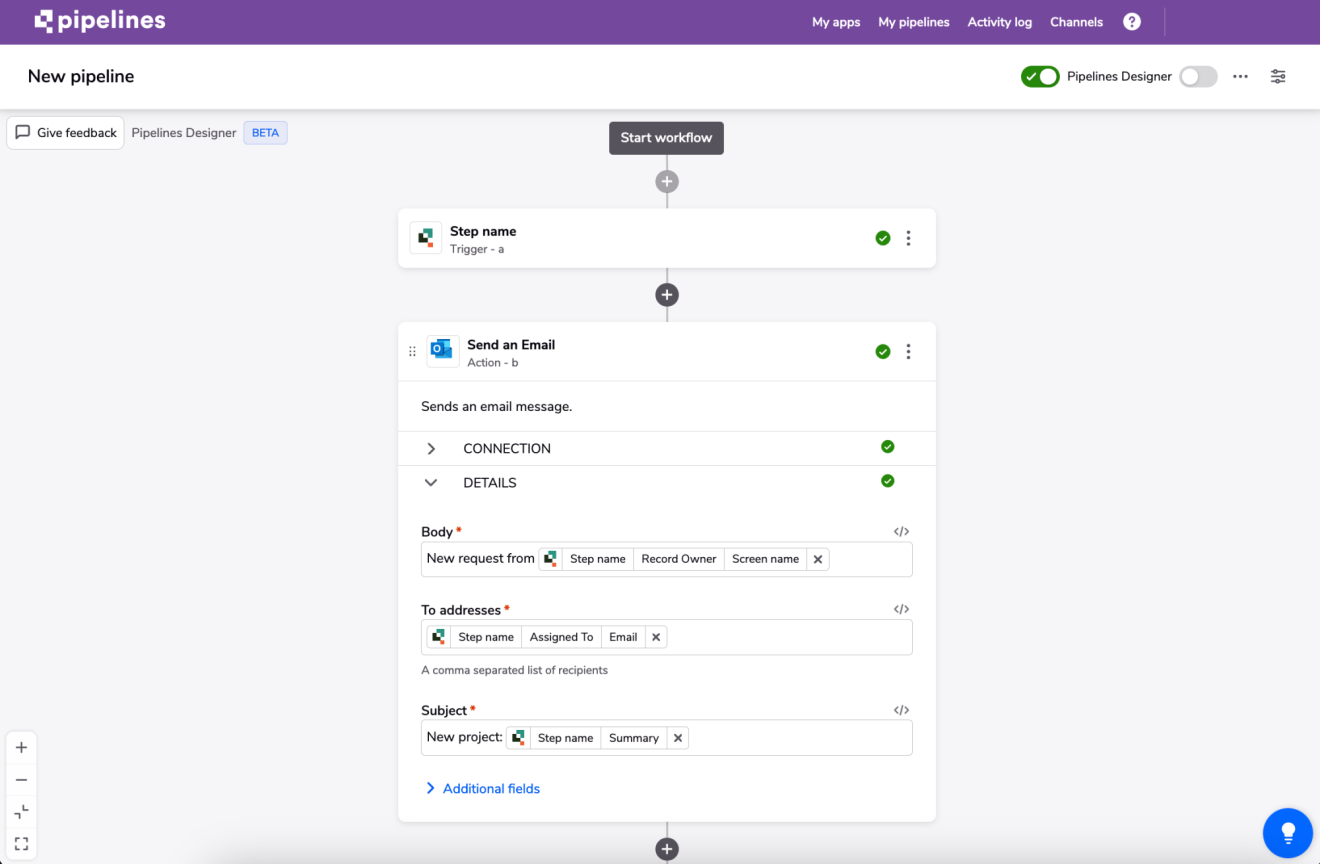Get more done in less time with Quickbase Pipelines Designer
Quickbase Pipelines enables teams to orchestrate workflows across apps and third-party tools using pre-built integration channels, reducing the need for manual tasks, streamlining processes and optimizing resources.
See how Pipelines Designer helps teams flexibly build and bring these powerful integrations to life.
Watch the video
Start my free trial